Authentication
Shauri Wave uses OAuth2 as an authorization layer. As such, every API request must contain an Authorize HTTP header with a token. Access tokens are app and user-specific.
To be able to work with our integration API’s you will need to already have created an account with Shauri Wave. If you don’t have an account please visit this link to get started. Create an account on Shauri Wave
After successfully registering an account, ensure to link your phone number to gain access to all features offered by Shauri Wave. Read this blog on how to onboard a phone number on WhatsApp cloud API on Shauri Wave. Onboard a phone number on WhatsApp cloud API on Shauri Wave
Authentication token
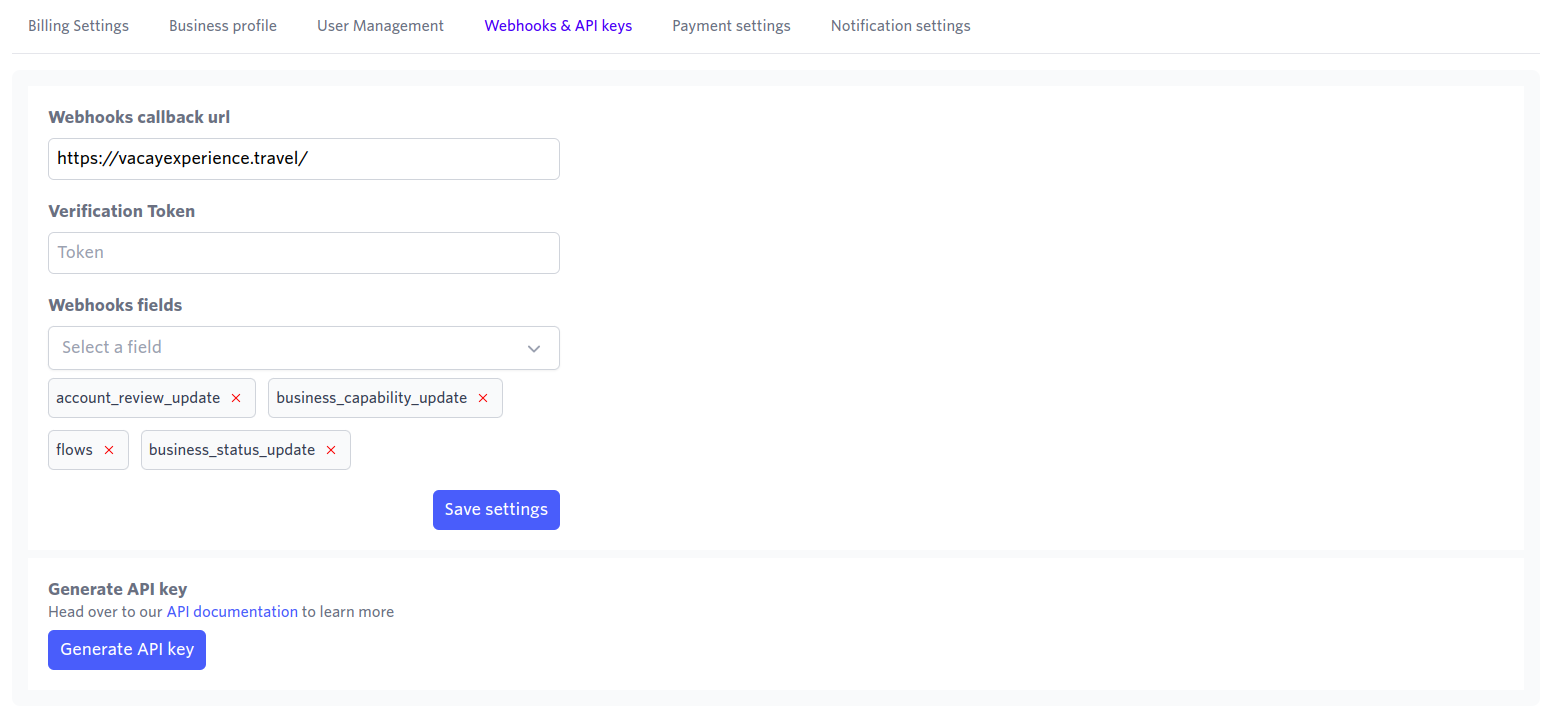
Follow the following steps to access you developer access token.
- Login to your app dashboard Shauri Wave
- From you side menu navigation, click on Account Settings
- Go to the
Webhooks and API keystab to access the section for generating API keys. - Below, you’ll find a button labeled
Generate API keyClick on it to generate your authentication access token. - Ensure that you store it securely. We do not retain the token on our system. If you misplace your token, you can always generate a new one.
Sample token response
eyJ0eXAiOiJKV1QiLCJhbGciOiJSUzI1NiJ9.eyJhdWQiOiIzIiwianRpIjoiMjQ1NTg5OGM1ZTJhMDQwNDNkODM4ZjFmOGYxNjVkYTgzNmNmMWM5YTk0MzkzNTA1YjM1OTQ3ZDk2ODhjYTg1Y2FmNTkzM2U0MDMxZmYyNjAiLCJpYXQiOjE3MTE2MjY4MzAuNTYwMjQyLCJuYmYiOjE3MTE2MjY4MzAuNTYwMjQ1LCJleHAiOjE3NDMxNjI4MzAuNTQ5MjM3LCJzdWIiOiIxMSIsInNjb3BlcyI6W119.QkuKqUfsEJrLLZMAnptn4KUIgxpAD8Hi-FSzr-6f-nX4eM9wQU1GyR8RsqWxAhqrgt8_VzS56Sly_EOu4nvFd5It6Aka_k9-j6k1lOAEDT43mIR1JZJfiy9QE4rW-haCmy3Yce0ib6O0yix-V1oSpitn-Ljbl1ewK1Bh2N2rEfMutt90NLfOshejoa3z0O7XGBIILU5RL_IOomeLfb3r5v1HhDDynEMqHtxE0BZS_pQgMpX0KczYD3Un9lNPTkwQ3gOb8fit-rdb1jwWveKZUbj9mCcvPPJoBtacr8xp3gPnVDpm3iS657cIqr_Do-Ui8vmnGaD19hiXxTmwKlUScSbNxdOhPNDQBPrIjYfkiJuv-RMgRBEdKi_fYg6Qfh3C04MR65vYEitOJRM8CV5WAKYEGg1GIa7O_ULEi_7YRu0rSjBvhgRRxbMguIVh1o9KghD0uhKfZ-BI2DYPFGEQkabHMrgeHUASPgk1a1WJywLHoZT6OGVyjvMauhLGNj_BLjTFMarleFXEipbqLf2t0ZFwF7ZgxzOaYswfbOcbRKIzzqbKuA1PhEXGgcZIBRJLNmLlVBwAubSlAwERmNsy_8kPW8v8VCVcdJkr2jY0YkoN25JlpJ81RM9-IvSS0SGDVBTHjXos8f4lX5NCB9S7UHH9rkl3u6rWohE2gX1Dqro